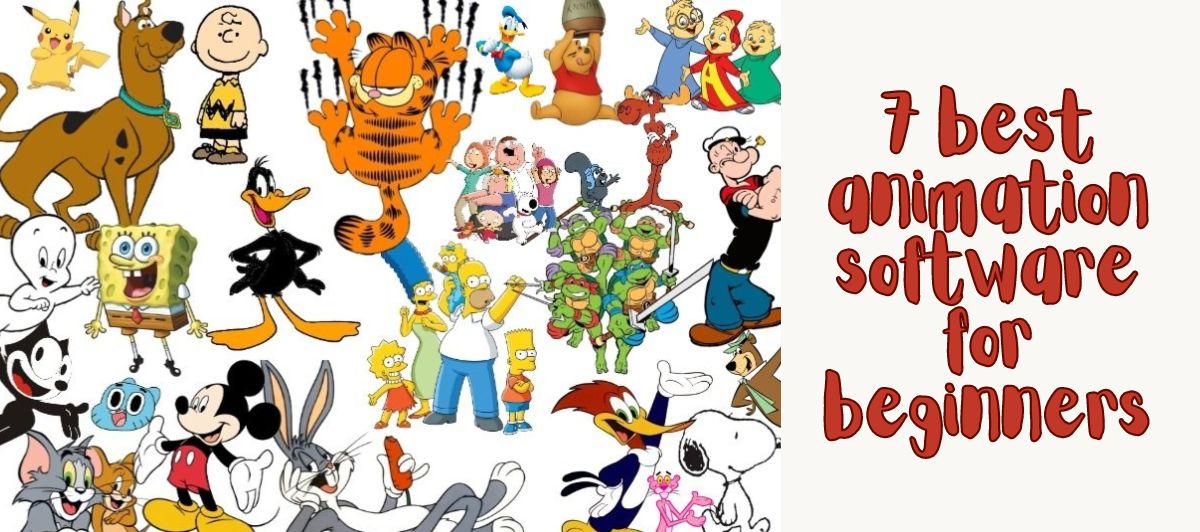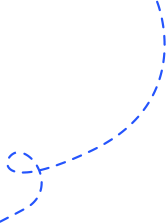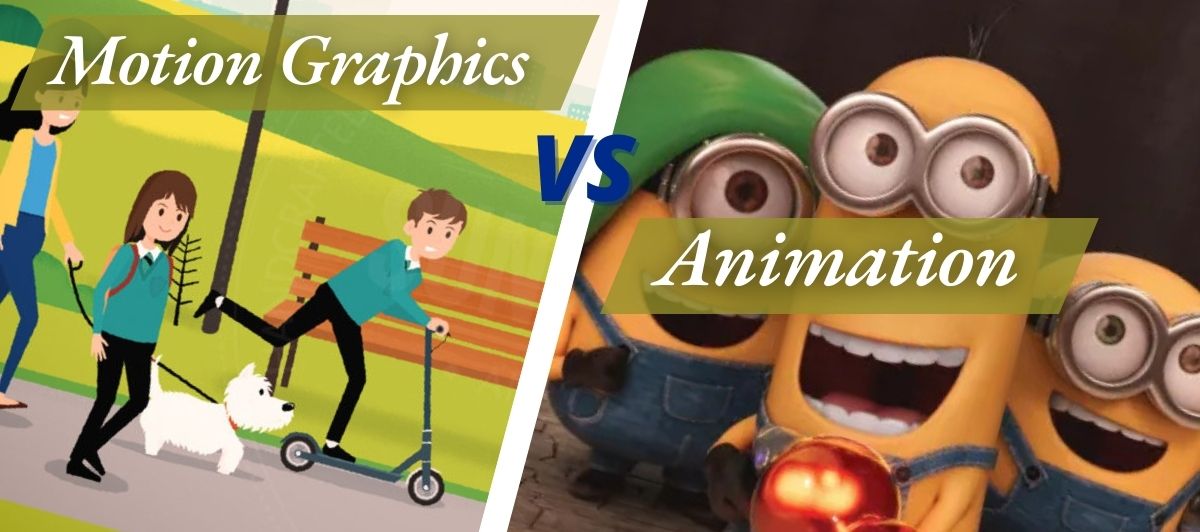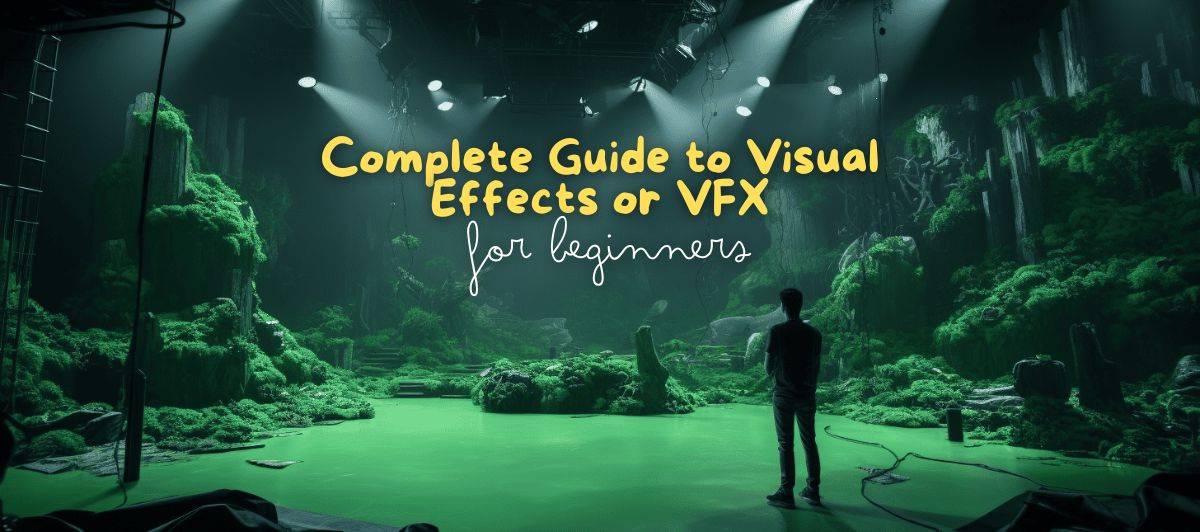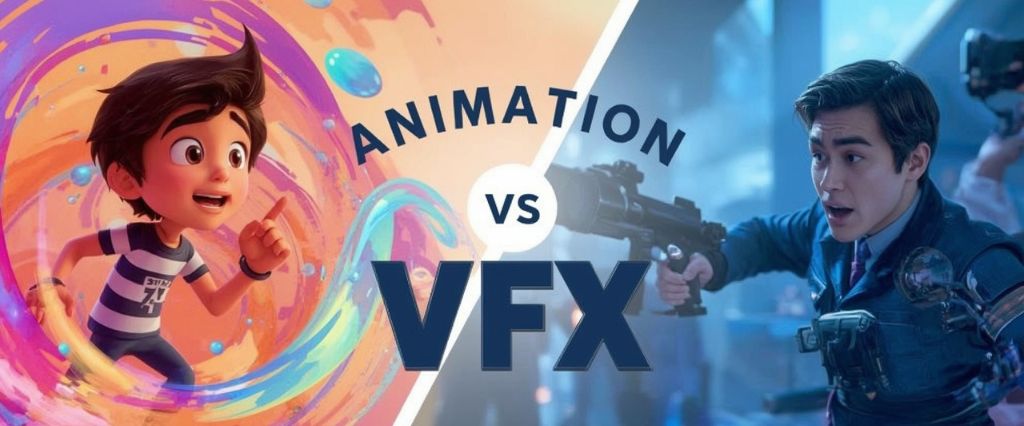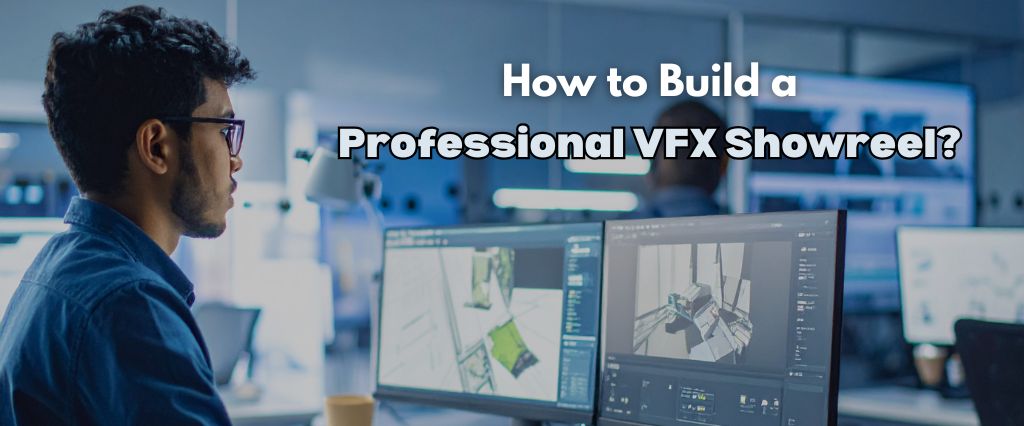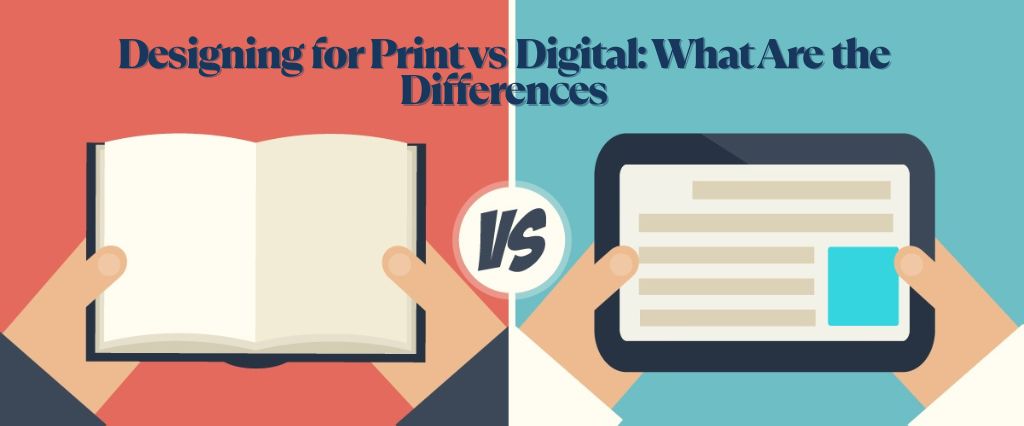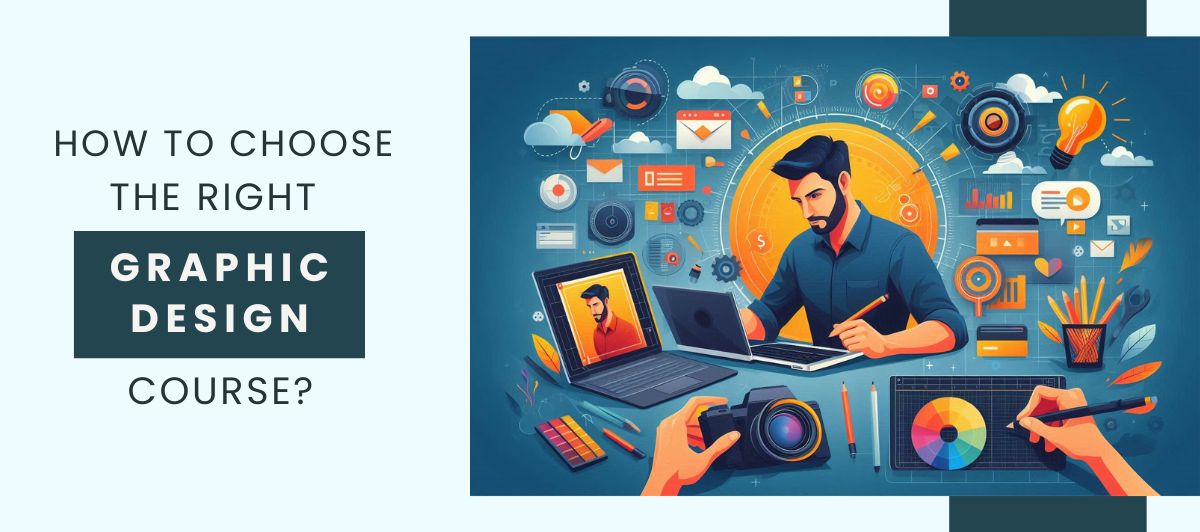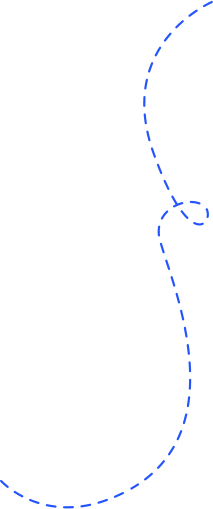7 Best Animation Software for Beginners in 2024
While animation can be an interesting career option for the youngsters of today, it is also a challenge for beginners to know about the user friendly software they can initially learn in this field. Learning this skill may seem intimidating to students as it is believed to deal with creativity, patience, time consumption and if one does not know – then there are many complex software which might become very overwhelming.
As an animator, you will find a number of tools that can be used to breathe life into your imaginations but choosing a software that you are comfortable to work with can become a challenge.
If you are keen on making your animation journey easy – join an animation course in Kolkata, that offers specialisation, a wide range of career options, flexibility in timings, highly experienced and supportive faculties, lifetime availability of resources and animation course fees that are affordable to everyone. So, if this is what you are looking for – head straight to one of the best animation institutes in Kolkata, Arena Animation, Shyambazar.
Which is the best software in 2024 for beginners in Animation?
No one animation software will be the right one for an animator. While the specific capabilities of one might be more powerful than another’s, it does not mean the workspaces and features will suit the individual’s vision. The best bet is to try different programs to see which ones work. Identifying and using the best animation software might seem complicated, but with recent technologies, these platforms have become easy to learn. To start an animation journey, one must know about the following software. They are currently the most trending software used by animators.
Blender:
Look no further than Blender if searching for free animation software. This open-source platform, developed and maintained by individuals worldwide, is accessible to both beginners and professionals for personal and commercial projects without any cost.
Blender stands out as one of the easiest animation software options available. In addition to allowing users to draw directly on the screen, it provides access to a variety of brushes. This comprehensive 3D animation software facilitates every aspect of the workflow, allowing one to model, rig, animate, simulate, render, motion track, and edit with ease. Moreover, textures and other objects can be imported, making it an ideal choice for learning 3D character animation. It is compatible with Mac OS, Linux, and Windows operating systems.
Adobe After Effects:
Adobe After Effects has become an industry standard for creating visual effects and controlling motion graphics. This tool proves invaluable for creating animated characters, intricate motion sequences, and seamless integrations with other software products suitable for both beginners and professionals.
Adobe After Effects may not be the optimal choice for frame-by-frame animation, but it is the leading 2D and 3D animation software for both Windows and Mac OS platforms.
Adobe After Effects software empowers users to create animated text and stunning visual effects. From designing full-screen intros and lower thirds to assembling photo collages and colour-correcting videos, its versatile tools assist seamless transitions between video clips. Additionally, one can enhance edits with motion graphics and visual effects, as the software seamlessly animates, manipulates, and combines media in both 2D and 3D.
Adobe After Effects comes with a free trial, though subsequent use of this animation software requires a monthly subscription.
Adobe Animate:
Adobe Animate, earlier known as Adobe Flash, is a versatile 2D animation software for creating traditional cartoons. It offers various techniques including frame-by-frame, hand-drawn, and puppet animation, it provides animators with flexibility. Moreover, users can seamlessly import characters from various illustration software.
Easy to use for beginners and professionals, Adobe Animate is utilised by industry giants for developing popular animated shows.
As a part of the Adobe Creative Cloud ecosystem, Animate is available via a monthly subscription for both Windows and Mac OS platforms.
Cinema 4D:
Cinema 4D stands as the best 3D animation software, excelling in animating, modelling, texturing, lighting, and visual effects. The programme is now accessible on both Windows and macOS platforms.
Professionals will appreciate Cinema 4D’s capabilities, while beginners will benefit from its user-friendly interface and customisable layout, making it easily approachable. Whether it is animating 3D objects within live-action footage or simulating 2D animation, users can achieve impressive results. Cinema 4D offers an extensive array of tools to transform one’s ideas or imaginations into high-quality representations. This platform provides a trial download and continue exploring its features through a convenient monthly subscription model.
Autodesk Maya:
Autodesk Maya is one of the programmes that top animation studios use and is the leading 3D animation software. One can create data visualisations, realistic characters and incredible effects with simulation, modelling and motion graphics.
Animators love it for the sweeping landscapes and epic battle scenes. At the same time, it allows one to focus on animating texture and movement details for realistic hair, water and fabric.
Even though Maya is mostly preferred by professionals, a beginner can use it as well. It is supported by Windows, Mac OS and Linux. It comes with a free trial, but to keep working a monthly subscription is needed, which runs a bit higher than many other animation software platforms.
Houdini Animation:
Houdini Animation software distinguishes itself with its unique workflow structures, allowing it to be used by beginners and experts. One special feature is its ability to generate real-time animation, simplifying the simulation of animated elements such as fire, hair, water, smoke, clothing, fur, and more.
Houdini’s functionality is its nodes-based workflow, which meticulously records every action within a node. This allows for easy adjustment and rearrangement of nodes, promoting efficiency, cost savings, and flexibility in project management.
Houdini Animation’s procedural workflow enables the creation of detailed elements in real-time. Hobbyists and students can access Houdini Animate for free, while more advanced versions for commercial use require a fee.
Procreate:
The iPad painting animation software Procreate is known for its simplicity and user-friendly interface, it is a paid tool that can be purchased one time or can be opted as a monthly plan. Users experience it as if sketching with a pencil on paper. Beyond just sketching on the screen, Procreate also offers a set of brushes similar to traditional mediums like watercolour and oil paint. It can also automatically rotate the canvas between landscape and portrait modes.
This software allows users to sketch, paint, illustrate, and animate directly from their iPad. With both 2D and 3D animation tools, it helps both beginners and professionals, offering an intuitive yet powerful platform.
Procreate’s animation tools include features such as time-lapse and helpful tools like colour-coded skins. Whether starting with a quick sketch or designing polished animated pieces, artists can easily create GIFs and animations suitable for social media platforms.
Learn the Best Animation Software At The Best Animation Institute In Kolkata
So if you want to make a successful career in animation – join an animation course today! If you want to look at one of the best animation colleges in Kolkata, you can consider visiting Arena Animation- Shyambazar. They do not just teach how to use the best animation software; but also their courses can be customized as per your requirement, the fee structure can be paid in instalments and their industry trained faculties will help in learning all aspects of animation. They also provide placement assistance after course completion. So, kick start your journey in this field today!
![]() April 26, 2024
April 26, 2024
![]() By Admin
By Admin
![]() 3d animation course in kolkata,animation colleges in kolkata,animation course,animation course in Kolkata,Animation Institute in Kolkata,
3d animation course in kolkata,animation colleges in kolkata,animation course,animation course in Kolkata,Animation Institute in Kolkata,