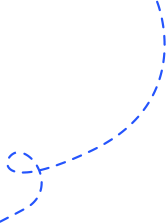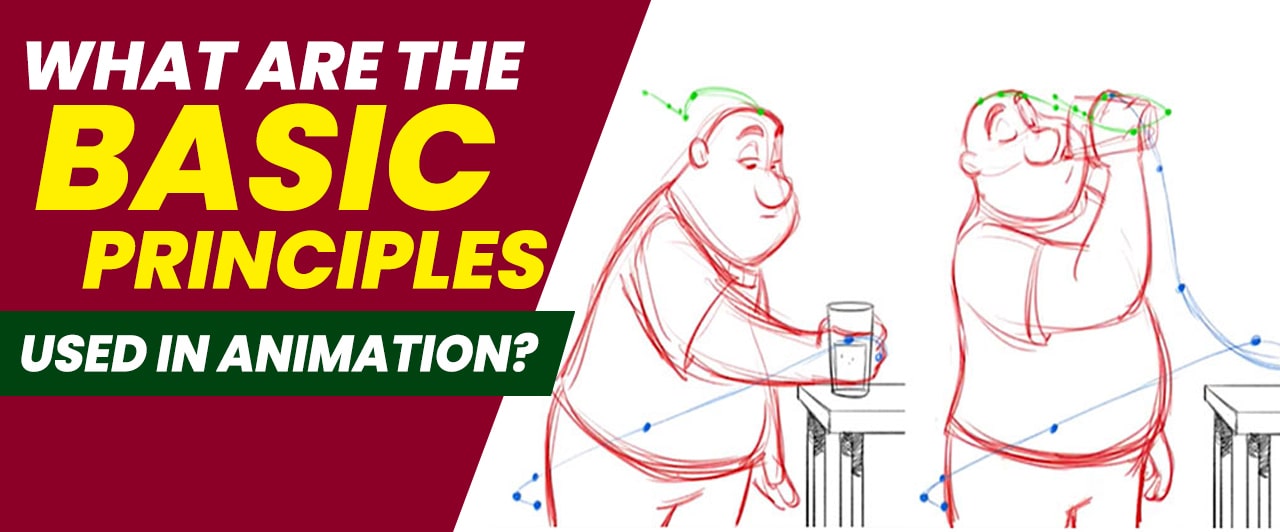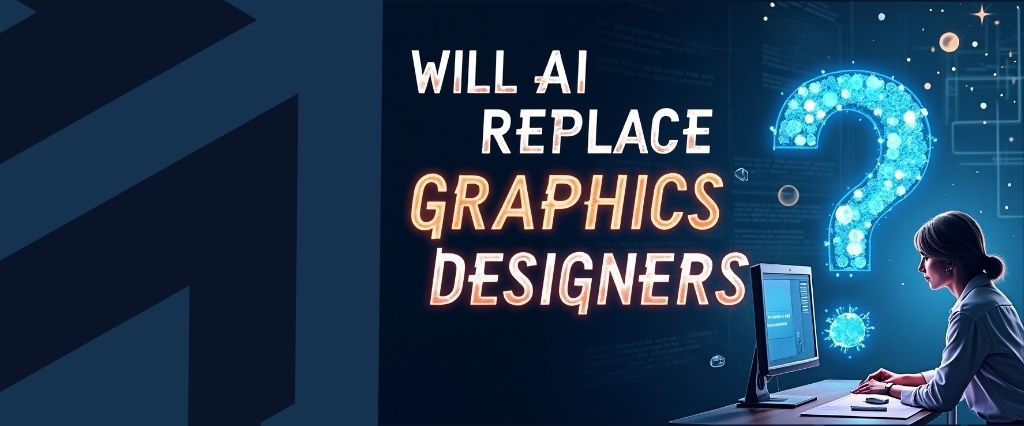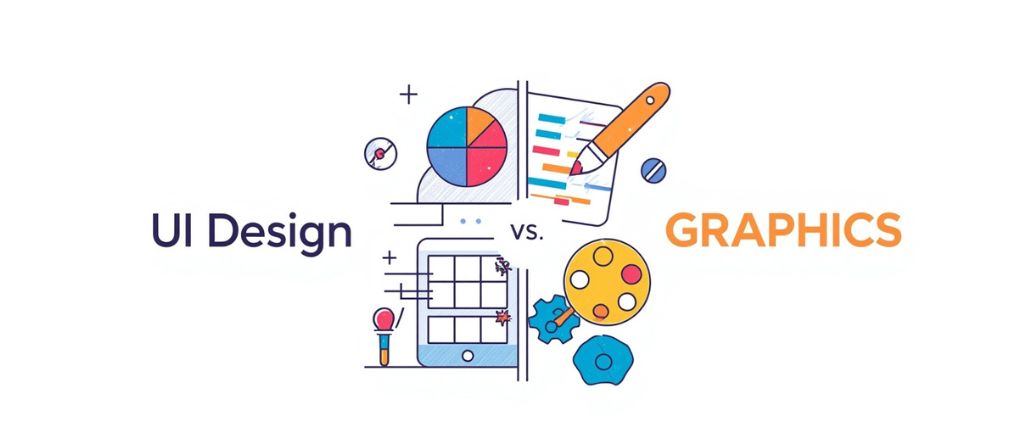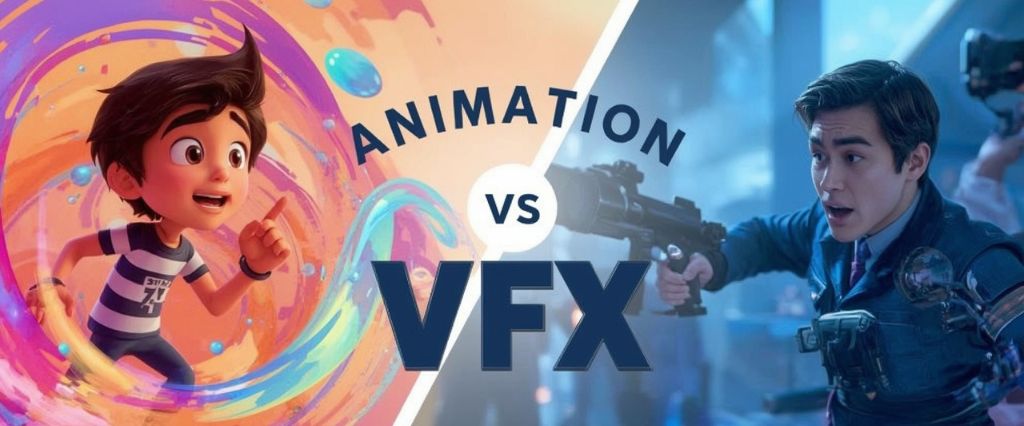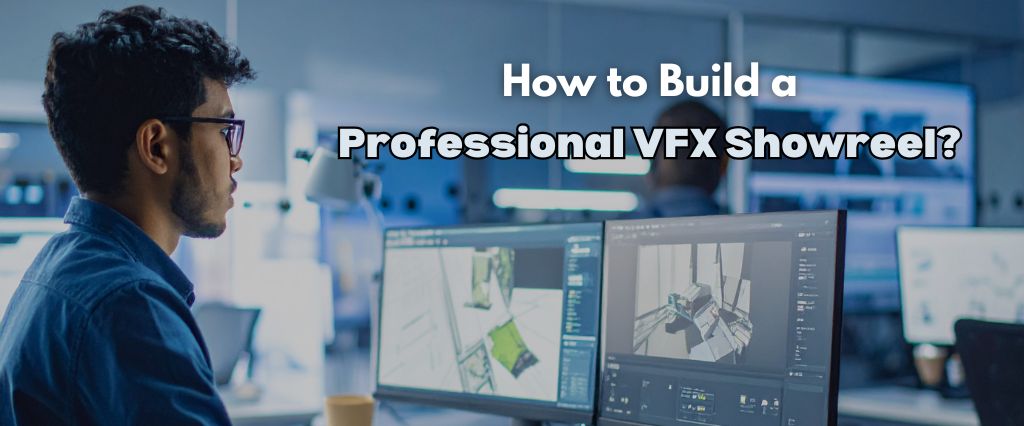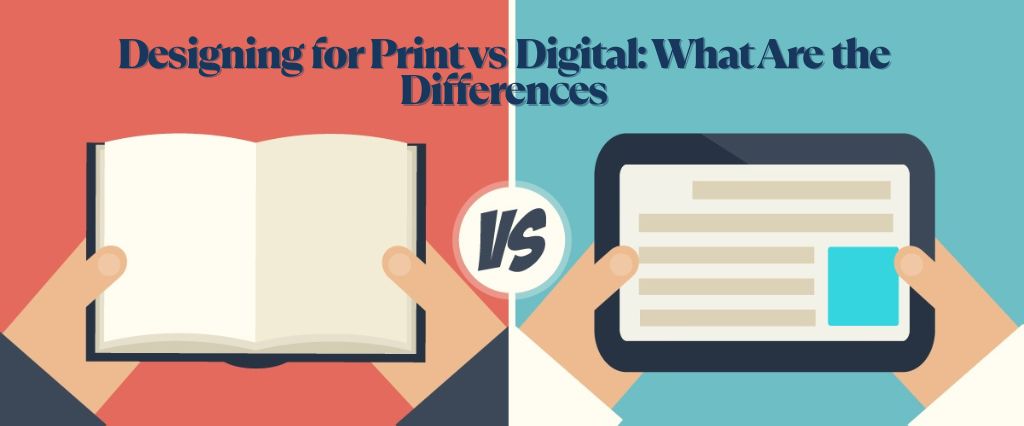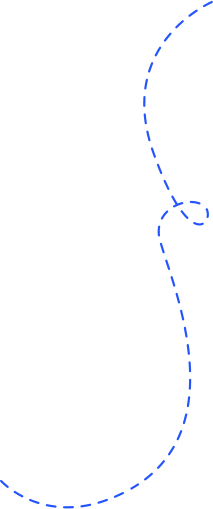Figma vs Adobe XD :Which UI/UX design tool should you learn first
Today, the tech industry is booming in Kolkata and this comes with a growing demand for skilled UI/UX designers. As the number of startups and digital agencies are increasing, opportunities for aspiring designers are also getting better gradually. But with this growth comes a dilemma–Should you start your UI/UX journey by learning Figma or Adobe XD? Both are at the forefront of web design software, both with their own strengths and devoted user bases.
If you are a student who wants to study user interface design, it is crucial to pick the correct tool as your starting point in prototyping and digital development. This guide is designed to assist you in making an informed choice, and thus you begin on the right confidence.
Why Figma and Adobe XD?
If you are wondering why we are talking about Figma and Adobe XD, both these web design tools are industry-standard prototyping tools used for building interactive web and mobile interfaces. Here is a graphic design software comparison that highlights their main features:
Feature
|
Figma
|
Adobe XD
|
| Collaboration |
Real-time, cloud-based |
Coediting, but less seamless |
| Accessibility |
Browser-based, any device |
Desktop app (Windows/Mac) |
| Plugins & Integrations |
Extensive & growing |
Good, but fewer than Figma |
| Price for Students |
Free with limitations |
Free starter plan |
| Learning Resources |
Lots of tutorials, active forums |
Good, but fewer for beginners |
| Design & Prototyping |
Seamless |
Seamless |
Figma for Beginners
- Online accessibility: Access your designs from anywhere-any perfect setting for a group project in college.
- Real-time collaboration: Several students can work on designs simultaneously. A good way to work together and provide feedback.
- Fast learning curve: There are many beginner UI design tutorials for students.
- Going popular: The most favoured among design agencies and tech startups.
Adobe XD for Beginners
- Perfect smooth performance: Desktop first, and powerful offline mode to accommodate those with intermittent connectivity.
- Easy integration: Pairs well with other Adobe tools-if you already know Photoshop or Illustrator.
- Strong prototyping: Intuitive interface allows easy creation and testing of interactive prototypes.
Figma vs Adobe XD: Which Should You Learn First?
This is a valid confusion among the youngsters, but before we dive into this, enroll yourself in a full fledged UI/UX course in Kolkata. Top institutes like Arena Animation in Kolkata offer comprehensive courses that not only provide modern knowledge but it is also affordable with placement support.
Choose Figma if:
- You want to collaborate online or work on projects with classmates.
- You prefer learning via a web design tool you can access anywhere.
- You are looking for broad, community-driven support and resources.
Choose Adobe XD if:
- You are already part of the Adobe ecosystem.
- You prefer working offline or having a strong desktop computer.
- You want focused integration with other Adobe software.
Getting Started
- Enroll in a UI/UX course—many Kolkata institutes now teach both tools.
- Use free plans to explore each platform and learn web design before committing.
- Practice beginner UI design projects: recreate websites, build prototypes, and join design communities for feedback.
Depending on your approach to learning, accessibility to devices, and career aspirations, deciding between Figma and Adobe XD could be a tough choice. For students of design in Kolkata, Figma is better simply because of its collaborative nature and flexibility, whereas, in the field, both tools are respected.
Start exploring and practicing, so you will finally land the gateway to modern web design tool mastering!
![]() July 28, 2025
July 28, 2025
![]() By Admin
By Admin
![]() beginner UI design,Figma vs Adobe XD,graphic design software comparison,learn web design,web design tools,
beginner UI design,Figma vs Adobe XD,graphic design software comparison,learn web design,web design tools,